How much do you think the price of pocket WiFi in Japan is? There is no doubt that everyone wants to sign up for the cheapest pocket WiFi and keep the monthly fees down.
As of 2021, the cheapest pocket WiFi is “Zeus WiFi“, which allows you to contract for small capacity plans up to 20GB at a very low price. However, considering the stability of speed, security, and data capacity, “WiMAX” is the most recommended.
To avoid selecting the wrong one, check at least these four points.
・Data Amount
・Actual Cost
・Actual Speed
・Contract Period
The Average Price for Pocket WiFi
Currently, pocket WiFi is available in many carriers such as WiMAX, cloud SIM, Ymobile, docomo, etc., so you may be wondering which one to sign up for.
In conclusion, the following two companies are recommended if you focus on cost performance!
・Cheap & Fast & Unlimited BroadWiMAX
・Cheapest until 20GB : Zeus WiFi
With “BroadWiMAX“, you can get a big discount for 2 years. In addition to cheap monthly payments, they also offer benefits such as cashback.
A plan with unlimited data capacity is available, and it is also recommended for people who use a lot of Internet.
Also, if you want to subscribe to the cheapest pocket WiFi, check out Zeus WiFi, which offers the lowest monthly contract of ¥ 2,178 up to 20GB per month.
| Service | Data | Actual Cost (3yrs) ※1 | Specials | Monthly Cost | Average Speed※2 | Speed limit |
| ZeusWiFi | 20GB | 2,267 yen | free device | 2,178 yen | 15.47Mbps | 20 GB or more →128Kbps |
| Ex Wi-Fi | 50GB | 3,037 yen | free device | 2,948 yen | ― | 50 GB or more →128Kbps |
| MUGENWiFi | 100GB | 3,448 yen | ・free device ・10,000 yen cashback | 3,718 yen | 16.33Mbps | 100 GB or more →128Kbps |
| Shibarinashi WiFi | 60GB | 2,919 yen | free device | 3,080 yen | 28.76Mbps | 2 GB in a day →128Kbps following day |
| Dokoyorimo WiFi | 100GB | 3,807 yen | free device | 3,718 yen | 17.67Mbps | 100 GB or more →128Kbps |
| THE WiFi | 100GB | 3,503 yen | ・gift cars (3,000yen) ・free device | 3,828 yen | 10.69Mbps | 100 GB or more →128Kbps |
| BroadWiMAX | unlimited ※3 | 3,876 yen | ・free device ・discount ・5,000 yen cashback ・coversthe transfer cost | 0~2 month:2,999yen 3~24month:3,753 yen 25 month ~:4,413 yen | 43.72Mbps | 10 GB in 3 days →1Mbps from 6pm to 2am |
| GMO toku toku BBWiMAX(CB) | unlimited ※3 | 3,910 yen | ・free device ・max 30,000yen cashback | 0〜2 month:3,970 yen 3 month~:4,690yen | 43.72Mbps | 10 GB in 3 days →1Mbps from 6pm to 2am |
| KashimoWiMAX | unlimited ※3 | 3,994 yen | monthly discount | 0 month:1,518yen 1 month~:3,971 yen | 43.72Mbps | 10 GB in 3 days →1Mbps from 6pm to 2am |
| DTIWiMAX | unlimited ※3 | 3,967 yen | monthly discount | 0~1 month:0 yen 2~3 month:2,849 yen 4month~:4,136 yen | 43.72Mbps | 10 GB in 3 days →1Mbps from 6pm to 2am |
| EXWiMAX | unlimited ※3 | 4,094 yen | ・monthly discount ・covers the transfer cost | 0~2 month:1,494 yen 3~24 month:4,046yen 25 month~:4,508yen | 43.72Mbps | 10 GB in 3 days →1Mbps from 6pm to 2am |
| TikimobileWiMAX | unlimited ※3 | 4,401 yen | ・monthly discount ・no singup fee | 4,389yen | 43.72Mbps | 10 GB in 3 days →1Mbps from 6pm to 2am |
| So-netWiMAX | unlimited ※3 | 4,420 yen | monthly discount | 0 month:0yen 1~12month : 3,719yen 13month:4,817yen | 43.72Mbps | 10 GB in 3 days →1Mbps from 6pm to 2am |
| BIGLOBEWiMAX | unlimited ※3 | 4,460 yen | 17,000 yen cash back | 0 month:0 yen 1 month~:4,378yen | 43.72Mbps | 10 GB in 3 days →1Mbps from 6pm to 2am |
| hi-hoLet’s WiFi | 210GB | 4,455 yen | ・free device ・no singup fee | 0~1month:3,278yen 2 month:4,730 yen | 10.16Mbps | 7 GB in a day →128Kbps for next 2 days |
| UQWiMAX | unlimited ※3 | 4,803 yen | - | 4,268 yen | 43.72Mbps | 10 GB in 3 days →1Mbps from 6pm to 2am |
| Edion netWiMAX | unlimited ※3 | 4,803 yen | - | 4,268yen | 43.72Mbps | 10 GB in 3 days →1Mbps from 6pm to 2am |
| KTWiMAX | unlimited ※3 | 4,803 yen | - | 4,268yen | 43.72Mbps | 10 GB in 3 days →1Mbps from 6pm to 2am |
| Y-Mobile | unlimited ※3 | 4,752 yen | Device : 18,000 yen off | 4,818yen | 41.83Mbps | 10 GB in 3 days →1Mbps for 7 hours a day |
| docomo Wi-Fi STATION | 100GB | 9,245 yen | - | 8,415yen | 134.09Mbps | 100 GB or more →3Mbps |
The average price is around 4,000 yen
The market price of Pocket WiFi is around 4,000 yen. This charge is the actual monthly amount calculated from the actual cost within the contract period.
Actual Price (3 years)
Monthly Cost × 37 months (including the 1st month) + Initial Cost (signup & device fee)
– Cashback or Discount / 37 months
The most recommended WiFi
If you choose Pocket WiFi based on the price, we recommend the following two companies.
・Cheap & Fast & Unlimited BroadWiMAX
・Cheapest until 20GB : Zeus WiFi
Broad WiMAX is recommended for those who use the Internet a lot and prefer a fast internet speed. You can also get a monthly discount with an unlimited plan
However, if you do not use the Internet so much, or if you have an optical line at home and want to use pocket WiFi only when you are out, consider Zeus WiFi, which allows you to subscribe to a small capacity plan at the lowest price.
Cheap & Fast & Unlimited “Broad WiMax”
If you choose pocket WiFi with a focus on price, we definitely recommend WiMAX.
WiMAX uses both WiMAX2 + line and au LTEline so the connection will be very stable.
You can also subscribe to “Giga Unlimited” with unlimited data capacity for a month, and it is recommended for people who want to fully use the Internet with Netflix and youtube.
【Broad WiMAX】
| Plan | Giga Houdai (ギガ放題プラン) |
| Monthly Cost | 1~2 month:2,999 yen 3~24 month:3,753 yen 25 month~:4,413 yen |
| Device | Free |
| Sign-up fee | 3,300 yen |
| Specials | ・Monthly discount・Covers the transfer cost・anytime cancellation policy |
| Actual cost for 3yrs | 148,424 yen |
| Actual monthly cost | 4,011 yen |
Broad WiMAX offers a big discount on your monthly fee for 2 years. Six months after the application, a 5,000 yen rebate will be transferred to your account.
They also have “Light plan” in which you can use up to 7GB a month and whose price is 700 yen cheaper than Giga Houdai.
① You will receive a email that provides the information on the cash-back process
② Register your bank account based on the email.
③ 5,000 yen will be transfered to your account after 6 months of your application.
BroadWiMAX also offers a special in which they cover the fees you have to pay for changing the internet provider up to 19,000 yen, and “anytime cancellation support” allows you to switch to an optical line for free after the contract term. However, even with WiMAX unlimited giga houdau, if you use 10GB or more in 3 days, the speed will slow down.
It is common for many pocket WiFis to become super slow when the speed limit is applied. But WiMAX slows down only between 6 pm and 2 am and the speed still goes to 1 Mbps, which is fast enough to watch youtube on the standard quality.
Until 20 GB “Zeus WiFi”

If you don’t use the Internet much, Zeus WiFi is recommended. Although it has a maximum data capacity of 20GB a month, its price is the cheapest of all Japanese pocket WiFi.
【Zeus WiFi 】
| Plan | 20GB Plan (with a Contract period) |
| Monthly Fee | 2,178 yen |
| Device | Free |
| Sign-up fee | 3,300 yen |
| Specials | – |
| Actual Cost | 83,886 yen |
| Actual Monthly Cost | 2,267 yen |
With Zeus WiFi, besides a 2-year-plan, you can also choose a “free plan” with no fixed contract period.
In addition to 20GB plan, you can also choose a 40GB / 100GB plan, so choose one besed on how much data you need a month.
Zeus WiFi uses a cloud SIM, which is slower than WiMAX but has a wider connection range. What you can do with 20 GB is explained below.
Cheapest WiFi for a short term
Rental service is recommended for those who want to use Pocket WiFi cheaply for a short period of time.
Now let’s compare the prices of pocket WiFi rental companies.
Plan | 3 days | 5 days | 7 days | 10 days | 14 days | 31 days | 90 days | Other costs | |
| NETAGE(FS030W) | unlimited (3GB/day) | 1,221 yen | 2,035 yen | 2,849 yen | 4,070 yen | 5,698 yen | 7,480 yen | 19,800 yen | shipping:1,100 yen |
| Wi-FiRental.com(601HW) | unlimited (1GB/day) | 1,320 yen | 2,200 yen | 3,080 yen | 4,400 yen | 6,160 yen | 6,600 yen | 19,125 yen | shipping 1067 yen~ |
| WiFiTokyo(501HW) | unlimited (3GB/day) | 1,320 yen | 2,200 yen | 3,080 yen | 3,500 yen | 6,600 yen | 18,150 yen | shipping:1,100 yen | |
| e-ca(601HW) | unlimited (1GB/day) | 1,320 yen | 2,200 yen | 3,080 yen | 4,400 yen | 6,160 yen | 6,600 yen | 19,125 yen | shipping: 1,100 yen |
| WiMAX Rental(W05) | unlimited (10GB/3day) | – | 1,925 yen | – | 3,850 yen | – | 6,589 yen | 19,757 yen | shipping:1,089 yen ~1,210 yen |
| Wi-FiRentalYaSan(WX05) | unlimited (10GB/3days) | 1,617 yen | 2,695 yen | 3,773 yen | 5,390 yen | 7,546 yen | 8,085 yen | 20,130 yen | shipping:1,210 yen |
| MONTER MOBILE(Macaroon M1) | unlimited (1GB/day) | – | – | – | – | – | 3,278 yen | 9,834 yen | sign-up fee:3,300yen |
| Shibarinashi-WiFi(FS030W) | unlimited (2GB/day) | – | – | – | – | – | 3,630 yen | 10,890 yen | sign-up fee:3,300yen |
| SPACE WiFi(WiMAX) | unlimited (10GB/3days) | – | – | – | – | – | 4,048 yen | 12,144 yen | なし |
| MONSTER MOBILE(Macaroon M1) | unlimited (5GB/day) | – | – | – | – | – | 4,378 yen | 13,134 yen | sign-up fee:3,300yen |
| DMMiroiroRental(WX05) | unlimited (10GB/3days) | – | – | – | – | – | 4,430 yen | 11,352 yen | shipping:1,210円 |
| HUNDRED Wi-Fi(U3) | 100GB | – | – | – | – | – | 4,895 yen | 14,685 yen | sign-up fee:3,300yen |
| FujiWiFi(H01) | 5GB/day 150GB/month | – | – | – | – | – | 4,895 yen | 14,685 yen | sign-up fee:3,300yen |
| WiFi Rental Japan(JT101) | 45GB | – | – | – | – | – | 7,150 yen | 21,450 yen | shipping:1,089円~1,210円 |
Less than 5 days | WiMax Rental.com
For short periods of up to 5 days, WiMAX Rental.com is the cheapest.
WiMAX Rental.com has unlimited monthly data capacity plans and high-speed connection with a maximum speed of 708 Mbps, so there won’t be problem even if you play videos and games.The rental fee is as follows (unlimited plan).
The length of rental | Cost(unlimited plan*) |
| 3 days | – |
| 5 days | 1,925 yen |
| 7 days | – |
| 10 days | 3,850 yen |
| 14 days | – |
| 31 days | 6,589 yen |
| 90 days | 19,767 yen |
| Other costs | Shipping:1,089 yen~1,210 yen |
However, keep in mind that rental mobile WiFi has an unlimited plan, and if you make a large amount of data communication in a short period of time, the speed will be limited.
What is WiMAX speed limit?
・Speed limit condition: 10GB or more data communication in 3 days
・Speed limit period: Approximately 8 hours from 18:00 the next day when the conditions are reached to 2:00 the next day
・Speed during speed limit: Approximately 1 Mbps
・Even if the speed limit is applied, the speed will be about 1 Mbps only from 8:00 pm to 2:00 am.
If you have a speed of about 1 Mbps, you can watch videos in standard quality on YouTube, so don’t worry.
6 Days ~ 2 Weeks|WiFi Tokyo
If the rental period is about 2 weeks, WiFi Tokyo is cheap. In WiFi Tokyo, you can use Pocket WiFi 501HW using Softbank’s LTE line, and the data capacity is unlimited, but if you use 3GB or more a day, the speed may slow down.
The rental fee for WiFi Tokyo is as follows.
| The length of rental | Cost(unlimited plan*) |
| 3 days | 1,320 yen |
| 5 days | 2,200 yen |
| 7 days | 3,080 yen |
| 10 days | 3,850 yen |
| 14 days | |
| 31 days | 6,600 yen |
| 90 days | 18,500 yen |
| Other Costs | shipping :1,100 yen |
If you apply by 17:00 on weekdays, it will be shipped on the same day, so it is also recommended for those who want WiFi immediately.
Monthly | MONSTER MOBILE
If you rent pocket WiFi for more than a month, MONSTER MOBILE is the cheapest and they don’t have a fixed contract period.
| The length of rental | Cost(2GB/day plan) |
| 31 days | 3,278 yen |
| 90 days | 9,834 yen |
| Other costs | Sign-up fee:3,300 yen |
MONSTER MOBILE is not recommended for those who want to use it for about 1 to 2 weeks because it charges monthly, but if it exceeds 1 month, it can be cheaper than the daily rental company.
| 5 days | 7 days | 10 days | 14 days | 31 days | 90 days | Other cost | |
| WiFiTokyo(501HW) | 2,200 yen | 3,080 yen | 3,850 yen | 6,600 yen | 18,150 yen | shipping:1,100 yen | |
| WiMAXRental.com(W05) | 1,925 yen | – | 3,850 yen | – | 6,589 yen | 19,767 yen | shipping:1,089 yen~1,210 yen |
| MONSTER MOBILE(Macaroon M1) | – | – | – | – | 3,278 yen | 9,834 yen | Sign-up fee: 3,300 yen |
The rental fee for WiMAX Rental.com and WiFi Tokyo will exceed MONSTER MOBILE’s monthly fee of 3,278 yen after 10 days.
With MONSTER MOBILE, you can choose from three plans with a daily data capacity of 2GB, 3GB, and 5GB.
Cancellations can be made by notifying them by the 15th of every month at their telephone counter or web form.
If You Want to Take The Rooter Abroad
For those who want to use Pocket WiFi on a trip or business trip from Japan, let’s compare 5 Pocket WiFi companies.
| Cost | Shipping fee and other costs | Countries | Receiving method | |
| Global WiFi | 670yen/day | ・airports:0 yen ・domestic shipping:0円 ・insurance:220yen/day | more than 200 | ・Domestic shipping ・Airports (domestic/destination) |
| Sakura Mobile | 680yen/day | ・destination pick-up : 0 yen ・domestic shipping:1,100円 ・insurance:220yen/day | 10 | ・Domestic shipping ・Airports (domestic/destination) |
| Imotono WiFi | 680yen/day | ・pick-up in the Tokyo office : 0 yen ・airport/domestic shiping:550 yen ・insurance:220yen/day | more than 200 | ・Domestic shipping ・Airports (domestic/destination) ・Tokyo Office |
| Wi-Ho! | 750円/yen | ・service charge: 550 yen ・domestic shipping: free(if over 3,000 yen) ・insurance:330yen/day | more than 200 | ・Domestic shipping ・Airports |
| Zeus-WiFi | 161yen/day+ 2,618 yen/ month | sign-up fee:3,300円 | 106 | Domestic shipping |
Pocket WiFi that can be used overseas is roughly divided into the following two types.
Rental pocket WiFi for overseas: Charges will be incurred depending on the number of days rented
Cloud SIM pocket WiFi: Monthly charge + overseas charge will be incurred for the number of days the power is turned on overseas
However, while pocket WiFi for overseas can be rented for the number of days you travel, cloud SIM basically charges a monthly fee.
If you go abroad for a short period of about a week, rental pocket WiFi is cheaper, and if you use pocket WiFi in Japan and occasionally go abroad, cloud SIM is more convenient.
Global WiFi

If you want to rent pocket WiFi for overseas, we recommend Global WiFi, which is cheap.
The rental fee varies depending on the country you travel to and the amount of data you use each day, so please check before making a contract.

On the official website of Global WiFi, you can enter the country and expected date of use, and the price will be simulated immediately.
Check These Ponts When Selecting a Pocket WiFi

When choosing Pocket WiFi, you should care about not only the price but also the following five points before you can use it comfortably.
Data amount
In most cases, the data capacity of Pocket WiFi is unlimitedor capped at 20~100GB.
With an unlimited plan, no matter how much you use it, the speed doesn’t slow down . However, if the upper limit is set, you need to be careful because the speed limit will be applied when the usage amount exceeds that limit
Here, we have summarized a concrete example of how much you can do with the 20GB capacity that many pocket WiFi set as the upper limit.
| smart phone | PC | |
| Browsing | 64,000 pages | 47,000 pages |
| E-mail (picture attached) | 6,660 e-mails | 6,660 e-mails |
| YouTube on the standard quality (4 mins 40 seconds) | 1,720 times | 680 times |
| Skype | 368 hours | 568 hours |
If you’re using more than the above, choose unlimited pocket WiFi.
Restriction for speed
There are three speed limit patterns for Pocket WiFi, depending on your plan and company.
Strict speed limit when using 〇〇GB per day or month
Light speed limit the next night if you use 10GB or more in 3 days (WiMAX only)
Unlimited monthly data capacity
In the first pattern, if the data capacity is exceeded, it will be very slow, so be careful not to overuse it.
If you are worried about the ultra-low speed limit, we recommend WiMAX because its speed limit is applied only between 6 pm and 2 am and the speed after the speed limit stays at 1Mbps, which is fast enough to watch Youtube or Netflix on the standard quality
Actual Speed
The maximum speed posted on the official website is the best effort value, so even if it says that the maximum speed is 150 Mbps, that actual speed will not be as fast.
For those who want to know the actual speed, this website collects information from Twitter reviews and user’s actual measurement values. You can also check delays and frequency of communication failures. We recommend you going throught it before making a contract.
Area
Pocket WiFi basically covers all over Japan, but some areas such as the mountains and the seaside aren’t often covered.
If the planned site to be used is outside the area even though you have made a contract, so be sure to check the area before applying. UQ WiMAX, the provider of WiMAX2 + lines and devices used in WiMAX, is implementing “Try WiMAX”, which allows you to try out Pocket WiFi for free for 15 days.
It is recommended that you first try a WiMAX device for free to make sure that you can use it at home or wherever you go, and then apply for Broad WiMAX, where you can receive great deals.
Contract Term
Plans generally have a contract period, and if you cancel within this contract period, you will have to pay the cancellation fee. Many services have a contract term of 3 or 2 years.
If you may cancel your plan in a short period of time, choose a service that doesn’t have a contract period.
The Pros and Cons for Pocket WiFi

Before proceeding to the pocket WiFi contract, let’s check the advantages and precautions.
| Pros | Cons |
| Portability Cheaper than optic lines No installation work | Slower than optic lines Cancellation fee Bank transfer isn’t available in many companies |
Pros
Portability
The biggest advantage of Pocket WiFi is that you can use WiFi wherever you are. For those who frequently use the Internet not only at home but also on the go such as cafes, parks, and business trips, Pocket WiFi can save data traffic.
Unlimited pocket WiFi is basically cheaper than signing up for a large-capacity data plan on your smartphone. Pocket WiFi is also recommended for people who live alone and spend more time outside than at home.
Cheaper than optic lines
Pocket WiFi is one of the cheapest internet services available.
It is a comparison of the prices of optical lines, home routers, and pocket WiFi.
| Type of internet | The average monthly cost |
| Optical Line | 5,000 yen |
| Home rooter | 4,000~5,000 yen |
| WiFi | 3,000~4,000 yen |
With Pocket WiFi, you can use the Internet for about 3,000 to 4,000 yen every month, so Pocket WiFi is recommended for people who want to reduce their internet charges.
In addition, it costs 20,000 to 40,000 yento open an optical line at home. Many optical line companies have free installation work offers, but you need to continue to use them for two to three years or more to get these offers. If you cancel the contract during the contract period, you will be charged the installation cost. Pocket WiFi that does not require construction so you don’t need to worry about these fees
No installation work
Pocket WiFi does not require installation work like optical lines. Therefore, it is highly recommended for people living in condominiums, apartments, and rental housing that cannot be constructed even if they want to open an optical line at home.
Cons
Slower than optic lines
Of course, the speed of Pocket WiFi is slower than that of optical lines. Since Pocket WiFi catches and sends radio waves coming from the base station, it is susceptible to radio wave interference from the surroundings, and the communication speed may become unstable depending on the location.
Pocket WiFi is prone to radio wave interference with home appliances such as microwave ovens and may slow down.
If you are not satisfied with the 2.4GHz frequency, change the frequency to 5GHz if your pocket WiFi is slow. 5GHz is a frequency that cannot be used outdoors due to its short communication distance, but it is sufficient for connecting to a smartphone or computer at home.
Optical line> Home router> Mobile WiFi (mobile router)
As a general rule, Pocket WiFi has a contract period, so if you cancel within the contract period, you will be charged a cancellation fee.
Cancellation Fee
Let’s take a look at the contract period and cancellation fee of Pocket WiFi that we introduced this time.
| Pocket WiFi | Contract term | Cancellation Fee |
| WiMAX | 3 years | 1 ~12 month:20,900 yen 13~24 month:15,400 yen 25~36 month:10,450 yen 37 month:0 yen(renewal) 38 month (except renewal month)~:10,450 yen |
| Dokoyorimo WiFi | 2 years | 【Plan without a contract period】0 yen 【Plan with a contract period】1~23 month:10,450 yen 24 month:0 yen(renewal) 25 month (except renewal month) :10,450 yen |
| Zeus WiFi | 2 years | 【Plan without a contract period】0 yen 【Plan with a contract period】 0~30 days : 0 yen 2~23 month:10,450 yen 24 month:0 yen(renewal) 25 month (except renewal month) :10,450 yen |
| WiFi Rental.com | ー | 4 days before the contract :0 yen later:100% of your plan |
However, if you have a plan with “Zeus WiFi” or “Dokoyorimo WiFi“ that is not tied to the contract period, you will not be charged a penalty at any time.
For those who do not want to pay the cancellation fee or who want to cancel for free at any time, consider “Zeus WiFi” because it has a plan with no contract period.
Bank transfer isn’t available in many company
If you don’t have a credit card, you need to make sure that the company accepts direct debit.
Here is a list of the major pocket WiFi companies.
| Bank transferable | Not available |
| UQ WiMAX Broad WiMAX BIGLOBE WiMAX2+ docomo au SoftBank WiMAX Shibarinashi-WiFi | GMO tokutoku BB WiMAX DTI WiMAX Kashimo WiMAX So-net WiMAX Dokoyorimo WiFi Zeus WiFi |
If you look at this, you can see that many pocket WiFis support direct debit. However, be aware that if you choose direct debit, you will be charged a transfer fee each time, the monthly fee will be higher, and the applicable promotion will change.
Simultaneous connect is limited
The number of devices (computers, smartphones, game consoles, etc.) that can be connected to Pocket WiFi at the same time differs depending on the device. Also, the more devices you connect to the pocket WiFi at the same time, the slower the speed will be.
Please note that Pocket WiFi will also slow down even when you connect multiple devices such as PCs, smartphones, printers, and games to the WiFI at the same time.
For people who want to use WiFi with multiple people at the same time, optical lines are recommended.
Frequently Asked Questions & Answers
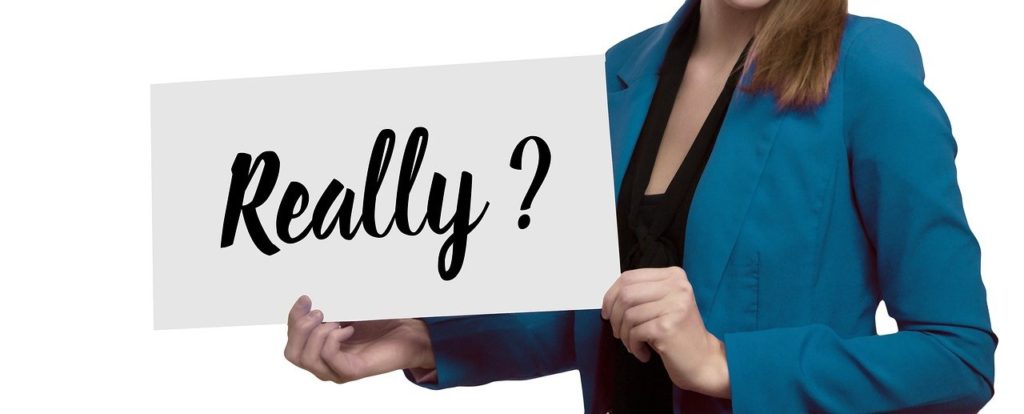
How can I check the bills ?
If you want to check the billing details of Pocket WiFi, many companies have “My Page” where you can see the contract details and billing details online 24 hours a day, so check it from there.
If they don’t have My Page, check your credit card statement and check the payment fee.
How Can I get a Discount ?
For example, in the case of optical lines, many companies offer a set discount with a smartphone, and you can receive around 1,000 yen discount every month.
However, only WiFi offers a set discount with a smartphone.
| 【au】au smart value mine | |
| au Pitatto Plan N(s)(1GB~2GB) | 550 yen |
| ・au Flat Plan 25 Netflix Plan N ・au Flat Plan 20N ・au Pitatto Plan N(s)(2GB~20GB) | 1,100 yen |
| Kakeho(3G phone・data) | 1,027 yen |
| 【UQ Mobile】Giga MAX month | |
| smartphone plan | 550 yen |
| ・Oshaberi Plan・Pittari Plan | 330 yen |
However, “au Smart Value mine” with au is not automatically applied, so you should apply to it at an au shop or KDDI Customer Center as soon as you receive the WiMAX device.
Phone number: 151 (au mobile phone)
0077-7-111 (Other)
Reception hours: 9: 00 ~ 20: 00 (open all year round)
Is daily rate available?
The monthly charge for the first month of the contract varies on the pocket WiFi, such as full billing, daily prorated, or free.
Therefore, if you want to save money as much as possible, pick the application timing carefully according to the billing method as follows.
| First invoice | Recommended timing |
| Monthly rate | The beginning of the month |
| Daily rate | The end of the month |
| Free | The beginning of the month |
You can save the first month’s fee by slightly changing the application timing.
Most companies do not prorate the monthly fee at the time of cancellation, so keep in mind that you will receive one month’s payment no matter when you cancel.
Find one that suits your need

If you classify cheap pocket WiFi by purpose, we recommend the following 4 companies’ pocket WiFi.
[Cheap pocket WiFi ]
・Cheap and fast pocket WiFi! Broad WiMAX for unlimited
・The lowest price for small capacity plans up to 20GB per month! Zeus WiFi
[For a short term]
・WiMax Rental.com (5days)
・WiFi Tokyo (2 weeks)
・MONSTER MOBILE (Monthly)
[For overseas pocket WiFi! ]
・Global WiFi
However, when choosing Pocket WiFi, it is necessary to consider not only the low price but also the monthly data capacity and speed limit conditions. Among the services introduced this time, “Broad WiMAX” is the most recommended. We are happy if this article helps you find the best wifi for you.
If you are looking a pocket WiFi for travelers, check this.




Comments