Founded in 2011, E-connect has been used by a large number of overseas customers and has been highly evaluated. It has even been featured in NY Times and Forbes.
- 1.Click “SEE DETAILS” of the plan you want
- 2. Select your dates and quantity, the hit ADD to CART
- 3.Check your cart and hit “CONTINUE”
- 4. Receivers name (probably your name) and your flight detail
- 5. Fill out these blanks and hit “Next”
- 6. Go through the information you put, fill in your payment information, and click the pay
The Detail of E-Connect Wi-Fi
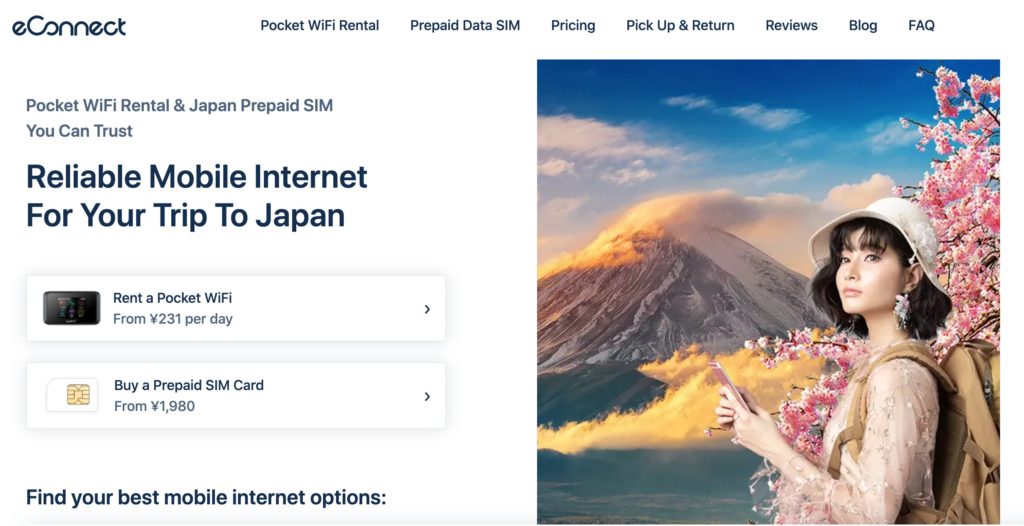
Let’s take a look at the detail of E-connect in terms of its speed, data capacity, and price
Speed
You can choose from three options: Economy plan, Premium plan, and Monster plan! It uses a 4G LTE line and has a maximum speed of 187Mbps, so the internet will be fast!
Data Capacity
The Data capacity varies depending on the plan. ※50GB is larger enough for you to watch youtube for 2 hours straight in full HD resolution.
Economy plan;10GB,
Premium plan; 50GB,
Monster plan; 100GB.
Price
The price varies depending on the length of the rental. The longer the rental term, the cheaper it gets. In addition, a monthly plan is available if you rent it for more than 3 months This table shows the price of each plan.
| 2 Days | 5 Days | 10 Days | 30 Days | 120days | |
| Economy Plan (10GB) | 4,300 | 4,600 | 5,100 | 7,100 | – |
| Premium Plan (50GB) | 5,150 | 5,600 | 6,350 | 9350 | 28,800 (monthly plan) |
| Monster Plan (100GB) | 7,000 | 7,600 | 8,600 | 12,600 | – |
E-Connect’s Wi-Fi also comes with a free mobile battery, so you don’t have to worry about charging it.
If you apply to this 3 weeks in advance, you will get 15% off.
Pros
・Reliable company
Cons
・Expensive
How can I Receive and Return a device from E-Connect?
Devices can be picked up at airports (Narita, Haneda, New Chitose, Chubu, Kansai Airport), hotels, homes, offices, etc. The shipping fee is 790 yen.
Returning is as easy as putting it in an envelope and throw it in a mailbox!
The application process of E-Connect
1.Click “SEE DETAILS” of the plan you want
2. Select your dates and quantity, the hit ADD to CART
3.Check your cart and hit “CONTINUE”
4. Receivers name (probably your name) and your flight detail
5. Fill out these blanks and hit “Next”
6. Go through the information you put, fill in your payment information, and click the pay
E-connect is good for you?
For everyday use, the Premium plan is definitely recommended. Apply early and get 15% off! It’s also nice to be able to borrow a mobile battery for free.




Comments